The possibilities for data analysis are opened up with ZoomCharts’ advanced data visualization software. Start planning for the future today with the Dashed Line tool, one of the many options available in the ZoomCharts line that adds a layer of flexibility to your data presentation.
ZoomCharts’ Dashed Lines feature is enhancing the data visualization needs of various educational fields, including sciences and mathematics, such as anatomy, biochemistry, ecology, microbiology, nutrition, neuroscience, physiology, zoology, chemical engineering, geochemistry, molecular biology, geology, paleontology, physics, astronomy, algebra, computer science, geometry, logic, and statistics, and the arts such as, music, dance, theatre, film, animation, architecture, applied arts, photography, graphic design, interior design, and mixed media.
- Designate between current and proposed figures with separate line styles
- Expand and zoom in and out of data with a simple click or scroll
- Filter and display data according to specific time intervals
- Export data to open in various file types
Step 1 Add forecast data to your timeline and differentiate it using the dashed line style
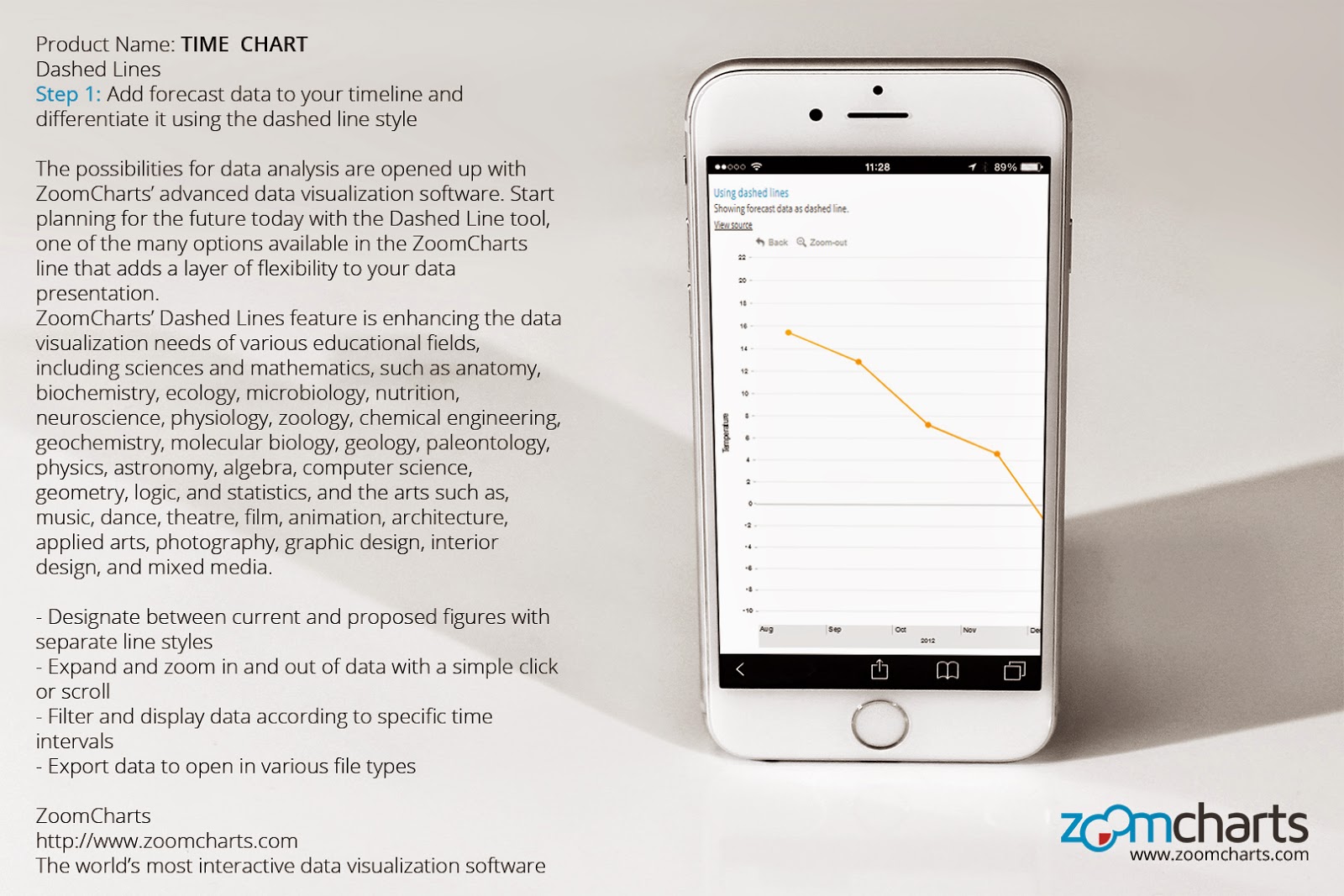
Step 2 Click on a data item to expand it.
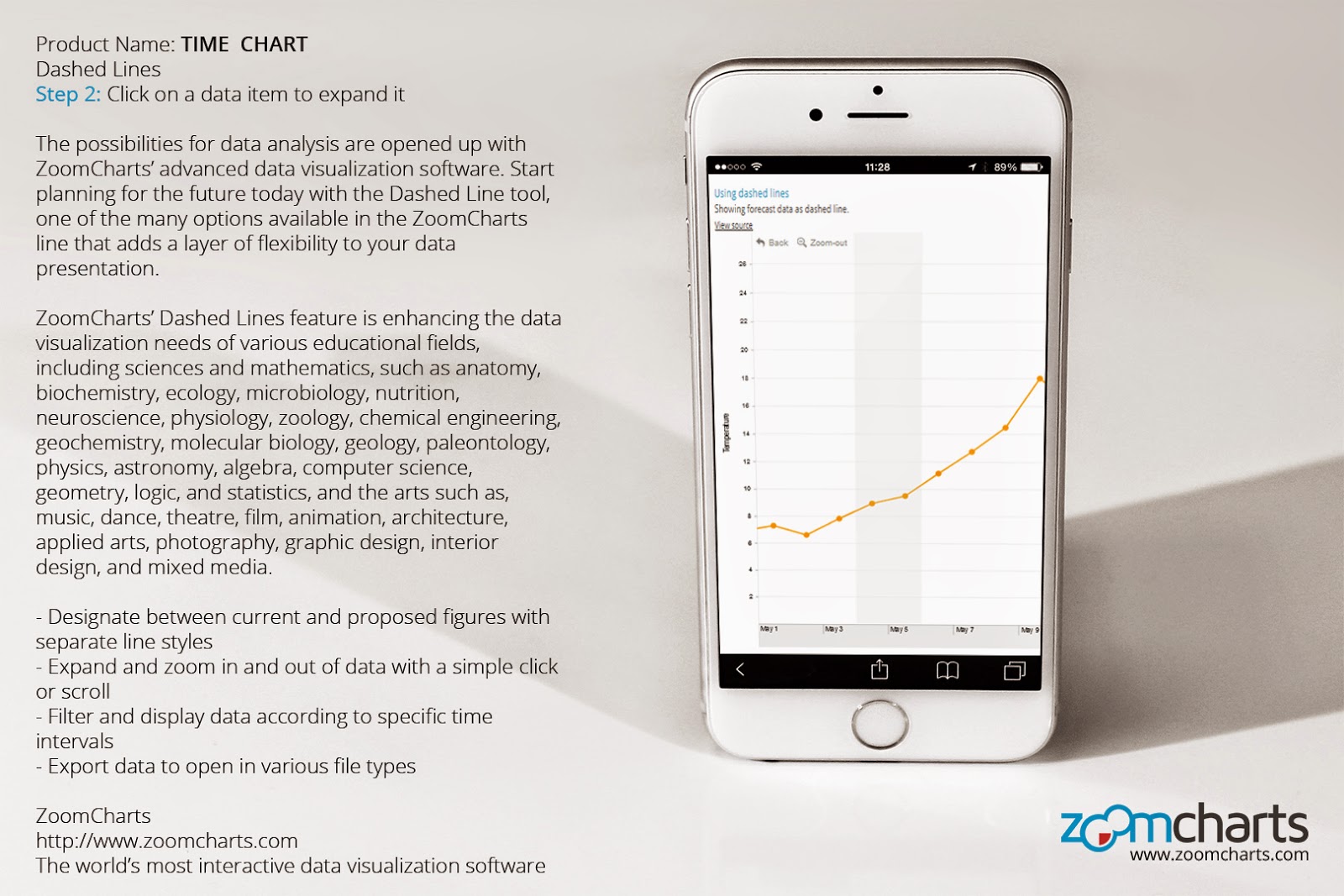
Step 3 Sort and display specific types of data using the filters at the top right.

Step 4 Zoom in and out of the chart by swiping up or down with your mouse scroll pad, or by using the Zoom-out feature at the top left.
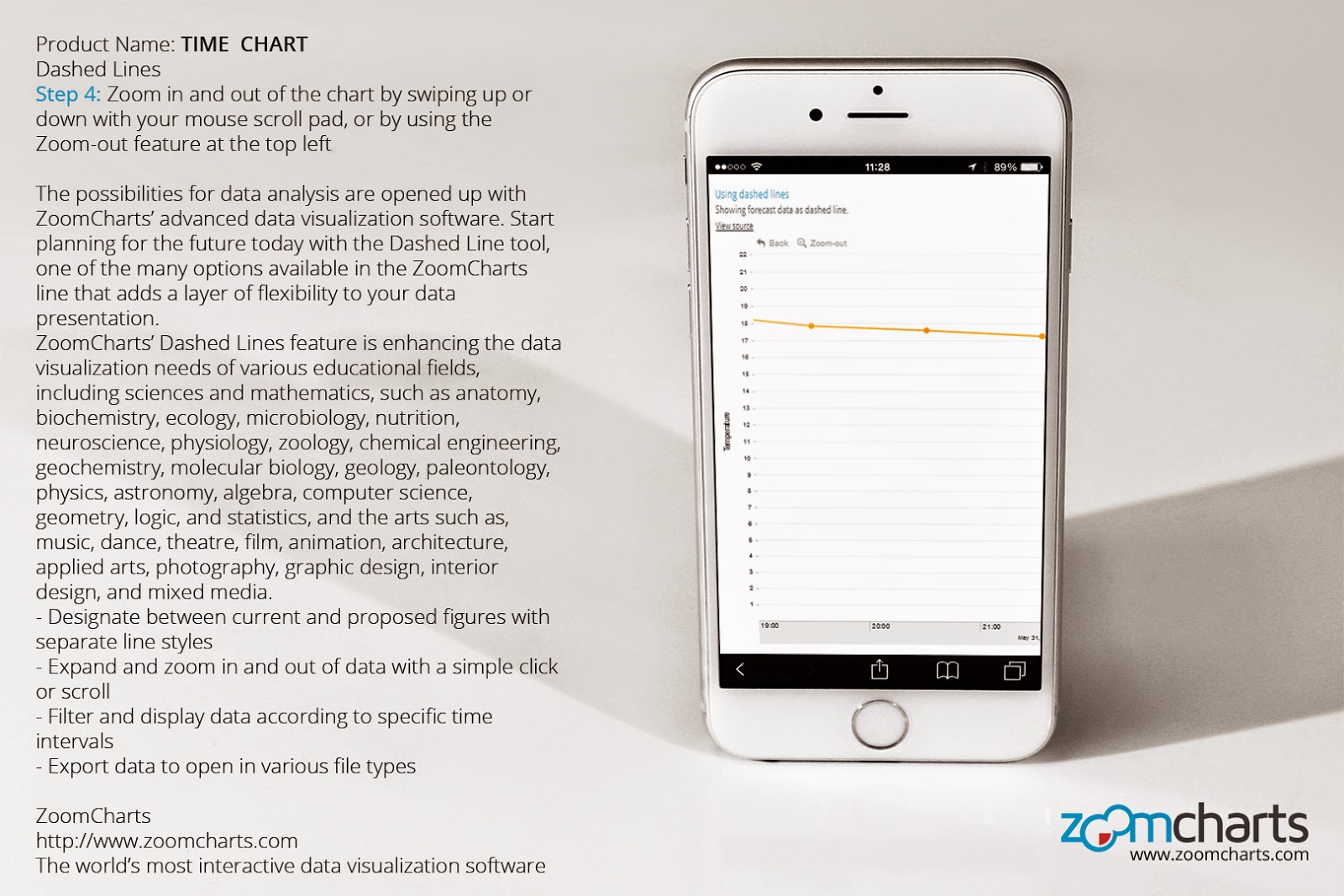
Step 5 Go back to the full data display using the Back feature at the top left.
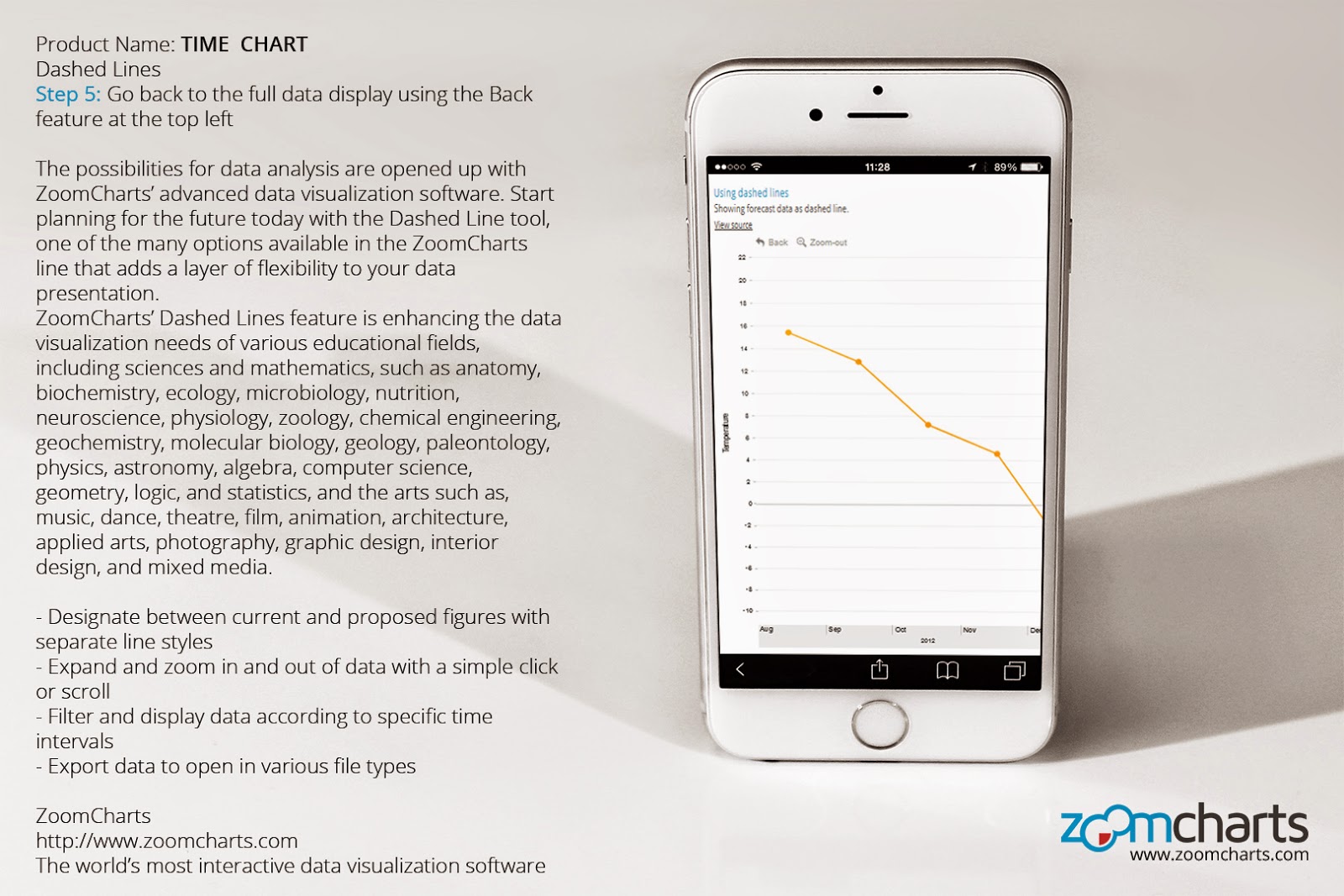
Check out ZoomCharts products:
Network Chart
Big network exploration
Explore linked data sets. Highlight relevant data with dynamic filters and visual styles. Incremental data loading. Exploration with focus nodes.
Time Chart
Time navigation and exploration tool
Browse activity logs, select time ranges. Multiple data series and value axes. Switch between time units.
Pie Chart
Amazingly intuitive hierarchical data exploration
Get quick overview of your data and drill down when necessary. All in a single easy to use chart.
Facet Chart
Scrollable bar chart with drill-down
Compare values side by side and provide easy access to the long tail.
ZoomCharts
http://www.zoomcharts.com
The world’s most interactive data visualization software

No comments:
Post a Comment